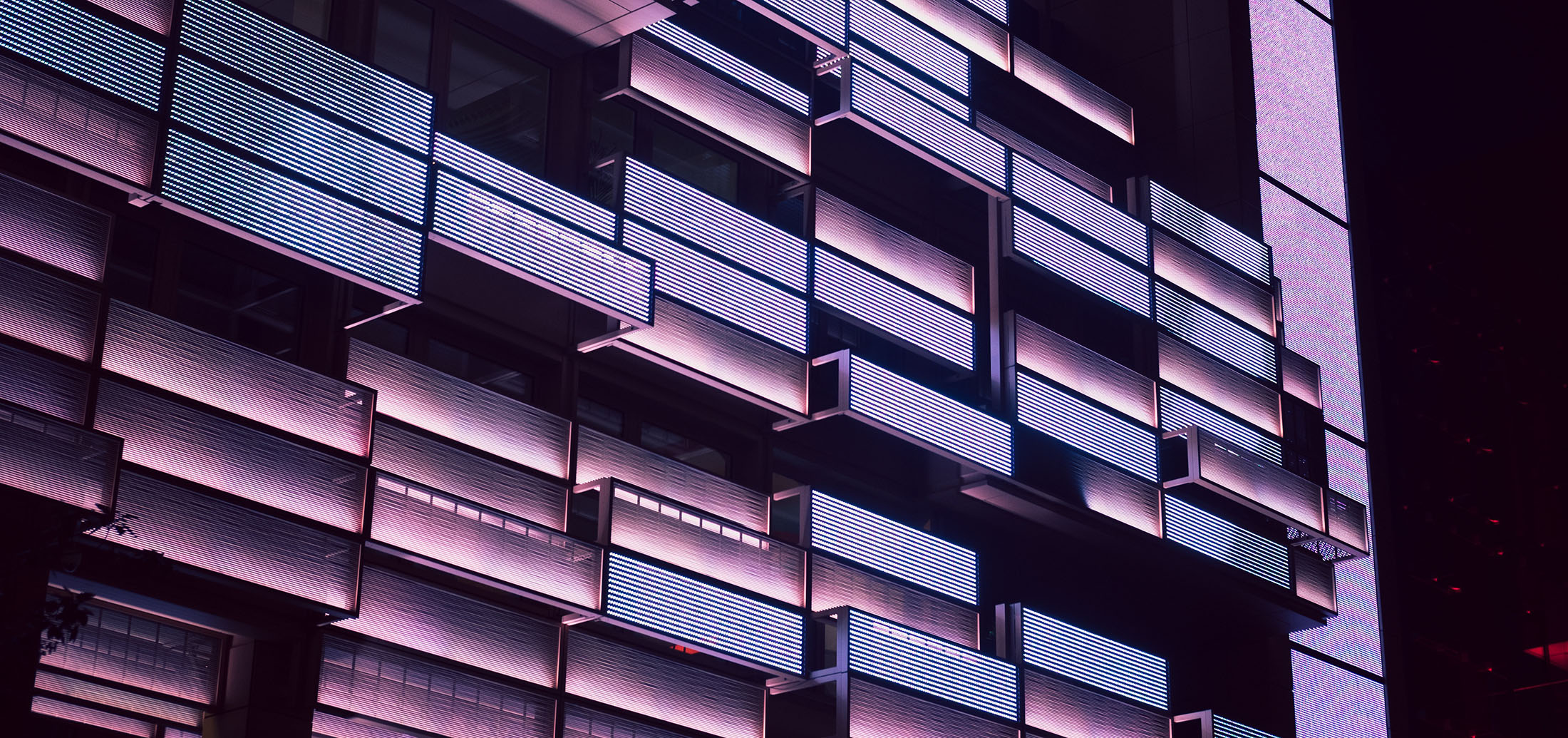
Towards unprivileged container builds
Once upon a time, software was built and installed with the classic triptych ./configure, make, make install. The build part with make didn’t need to be run as root, which was, in fact, discouraged.
Later, software started being distributed through package managers and built with rpm or dpkg-buildpackage. Building packages as root was still unnecessary and discouraged. Since rpm or deb packages are just archive files, there shouldn’t be any need for privileged operations to build them. After all, we don’t need the ability to load a kernel module or reconfigure the network to create an archive file.
Why should we avoid building software as root? First, to avoid potential collateral damage to the developer’s machine. Second, to avoid being compromised by potentially untrusted resources. This is especially important for build services where anyone can submit a build job: the administrators of the build service have to protect their services against potentially malicious build submissions.
Nowadays, more and more software in cloud infrastructure is built and distributed as container images. Whether it is a Docker image, an OCI bundle, ACI or another format, this is not so different from an archive file. And yet, the majority of container images are built via a Dockerfile with the Docker Engine, which, along with most of its operations, mostly runs as root.
This makes life difficult for build services that want to offer container builds to users that are not necessarily trusted. How did we dig ourselves into this hole?
Why does docker build need root?
There are two reasons why docker build needs root: the build command requires root for some images and to setup the build container.
Run commands with privileges
Dockerfiles allow executing arbitrary commands inside the container environment that it is building with the “RUN” command. This makes the build very convenient: users can use “apt” on Ubuntu based images to install additional packages and they will not be installed on the host but in the container that is being built. This alone requires root access in the container because “apt” will need to install files in directories that are only writable by root.
Starting the build container
To be able to execute those “RUN” commands in the container, “docker build” needs to start this build container first. To start any container, Docker needs to perform the following privileged operations, among others:
- Preparing an overlay filesystem. This is necessary to keep track of the changes compared to the base image and requires
CAP_SYS_ADMINto mount. - Creating new Linux namespaces (sometimes called “unsharing”): mount namespace, pid namespace, etc. All of them (except one, we will see below) require the
CAP_SYS_ADMINcapability. pivot_rootorchroot, which also requireCAP_SYS_ADMINorCAP_SYS_CHROOT.- Mounting basic filesystems like
/proc. The “RUN” command can execute arbitrary shell scripts, which often require a properly set up/proc. - Preparing basic device nodes like
/dev/null,/dev/zero. This is also necessary for a lot of shell scripts. Depending on how they are prepared, this requires eitherCAP_MKNODorCAP_SYS_ADMIN.
Only root can perform these operations:
| Operation | Capability required | Without root? |
|---|---|---|
| Mount a new overlayfs | CAP_SYS_ADMIN | ❌ |
| Create new (non-user) namespace | CAP_SYS_ADMIN | ❌ |
| Chroot or pivot_root | CAP_CHROOT or CAP_SYS_ADMIN | ❌ |
| Mount a new procfs | CAP_SYS_ADMIN | ❌ |
| Prepare basic device nodes | CAP_MKNOD or CAP_SYS_ADMIN | ❌ |
This blog post will focus on some of those operations in detail. This is not an exhaustive list. For example, preparing basic device nodes is not covered in this blog post.
Projects similar to docker-build
There are other projects to build docker containers that aim to be unprivileged. Some want to support builds from a Dockerfile.
- img: Standalone, daemon-less, unprivileged Dockerfile and OCI compatible container image builder.
- buildah: A tool that facilitates building OCI images
- kaniko
- orca-build
They could be a building block for CI services or serverless frameworks which need to build a container image for each function.
Where user namespaces come into play
In the same way that other Linux namespaces restrict the visibility of resources to processes inside the namespace, processes in user namespaces only see a subset of all possible users and groups. In the initial user namespace, there are approximately 4294967296 (2^32) possible users. The range goes from 0, for the superuser or root, to 2^32-1.
uid mappings
When setting up a user namespace, container runtimes allocate a range of uids and specify a uid mapping. The mapping means that uid 0 (root) in the container could be mapped to uid 100000 on the host. Root being relative means that capabilities are always relative to a specific user namespace. We will come back to that.
Nested user namespaces
User namespaces can be nested. The inner namespace will have the same amount (or, usually, fewer) uids than the outer namespace. Not all uids from the outer namespace are mapped, but those which are are mapped in a bijective, one-to-one way.
Unprivileged user namespaces
As opposed to all other kinds of Linux namespaces, user namespaces can be created by an unprivileged user (without CAP_SYS_ADMIN). In this case, the uid mapping is restricted to a single uid. In the example below, uid 1000 on the host is mapped to root (uid 0) in the yellow container.
Once the new unprivileged user namespace is created, the process inside is root from the point of view of the container and therefore it has CAP_SYS_ADMIN, so it could create other kinds of namespaces.
This is a useful building block for our goal of unprivileged container builds.
| Operation | Capability required | Without root? |
|---|---|---|
| Mount a new overlayfs | CAP_SYS_ADMIN | ❌ |
| Create new user namespace | No capability required (*) | ✅ |
| Create new (non-user) namespace | CAP_SYS_ADMIN | ✅ |
| Chroot or pivot_root | CAP_CHROOT or CAP_SYS_ADMIN | ❌ |
| Mount a new procfs | CAP_SYS_ADMIN | ❌ |
| Prepare basic device nodes | CAP_MKNOD or CAP_SYS_ADMIN | ❌ |
(*): No capability is required as long as all of the following is respected:
your kernel is built with CONFIG_USER_NS=y
your Linux distribution does not add a distro-specific knob to restrict it (sysctl kernel.unprivileged_userns_clone on Arch Linux)
your uid mappings respect the restriction mentioned above
seccomp is not blocking the unshare system call (as it could be in some Docker profiles)
Each Linux namespace is owned by a user namespace
Each Linux namespace instance, no matter what kind (mount, pid, etc.), has a user namespace owner. It is the user namespace where the process that created it sits. When several kinds of Linux namespaces are created in a single syscall, the newly created user namespace owns the other newly created namespaces.
clone(CLONE_NEWUSER | CLONE_NEWPID | CLONE_NEWNS);
The ownership of those namespaces is important because for most operations, the kernel will check that when determining whether a process has the proper capability.
In the example below, a process attempts to perform a pivot_root() syscall. To succeed, it needs to have CAP_SYS_ADMIN in the user namespace that owns the mount namespace where the process is located. In other words, having CAP_SYS_ADMIN in a unprivileged user namespaces does not allow you to “escape” the container and get more privileges outside.
This is done in the function may_mount():
ns_capable(current->nsproxy->mnt_ns->user_ns, CAP_SYS_ADMIN);
The function ns_capable() checks if the current process has the CAP_SYS_ADMIN capability within the user namespace that owns the mount namespace (mnt_ns) where the current process is located (current->nsproxy).
So by creating the new mount namespace inside the unprivileged user namespace we could do more. We can check our progress, what we achieved so far:
| Operation | Capability required | Without root? |
|---|---|---|
| Mount a new overlayfs | CAP_SYS_ADMIN | ❌ |
| Create new user namespace | No capability required (*) | ✅ |
| Create new (non-user) namespace | CAP_SYS_ADMIN | ✅ |
| Chroot or pivot_root | CAP_CHROOT or CAP_SYS_ADMIN | ✅ |
| Mount a new procfs | CAP_SYS_ADMIN | ❌ |
| Prepare basic device nodes | CAP_MKNOD or CAP_SYS_ADMIN | ❌ |
What about mounting the new overlayfs?
We’ve seen that pivot_root() can be done without privileges by creating a new mount namespace owned by a new unprivileged user namespace. Isn’t this the same for mounting the new overlayfs? Granted, the mount() syscall is guarded by exactly the same call to ns_capable() that we have seen above for pivot_root(). Unfortunately, that’s not enough.
New mounts vs bind mounts
The mount system call can perform distinct actions:
-
New mounts: this mounts a filesystem that was not mounted before. A block device might be provided if the filesystem type requires one (ext4, vfat). Some filesystems don’t need a block device (FUSE, NFS, sysfs). But in any case, the kernel maintains a
struct super_blockto keep track of options such as read-only. -
Bind mounts: a filesystem can be mounted on several mountpoints. A bind mount adds a new mountpoint from an existing mount. This will not create a new superblock but reuse it. The aforementioned “read-only” option can be set at the superblock level but also at the mountpoint level. In the example below, /mnt/data is bind-mounted on /mnt/foo so they share the same superblock. It can be achieved with:
mount /dev/sdc /mnt/data # new mount
mount --bind /mnt/data /mnt/foo # bind mount
- Change options on an existing mount. This can be superblock options, per-mountpoint options or propagation options (most useful when having several mount namespaces).
Each superblock has a user namespace owner. Each mount has a mount namespace owner. To create a new bind mount, having CAP_SYS_ADMIN in the user namespace that owns the mount namespace where the process is located is normally enough (we’ll see some exceptions later). But creating a new mount in a non-initial user namespace is only allowed in some filesystem types. You can find the list in the Linux git repository with:
$ git grep -nw FS_USERNS_MOUNT
It is allowed in procfs, tmpfs, sysfs, cgroupfs and a few others. It is disallowed in ext4, NFS, FUSE, overlayfs and most of them actually.
So mounting a new overlayfs without privileges for container builds seems impossible. At least with upstream Linux kernels: Ubuntu kernels had for some time the ability to do new mounts of overlayfs and FUSE in an unprivileged user namespace by adding the flag FS_USERNS_MOUNT on those 2 filesystem types along with necessary fixes.
Kinvolk worked with a client to contribute to the upstreaming effort of the FUSE-part of patches. Once everything is upstream, we will be able to mount overlayfs.
The FUSE mount will be upstreamed first, before the overlayfs. At that point, overlayfs could theoretically be re-implemented in userspace with a FUSE driver.
| Operation | Capability required | Without root? |
|---|---|---|
| Mount a new overlayfs | CAP_SYS_ADMIN | ✅ (soon) |
| Create new user namespace | No capability required (*) | ✅ |
| Create new (non-user) namespace | CAP_SYS_ADMIN | ✅ |
| Chroot or pivot_root | CAP_CHROOT or CAP_SYS_ADMIN | ✅ |
| Mount a new procfs | CAP_SYS_ADMIN | ❌ |
| Prepare basic device nodes | CAP_MKNOD or CAP_SYS_ADMIN | ❌ |
What about procfs?
As noted above, procfs has the FS_USERNS_MOUNT flag so it is possible to mount it in an unprivileged user namespace. Unfortunately, there are other restrictions which block us in practice in Docker or Kubernetes environments.
What are locked mounts?
To explain locked mounts, we’ll first have a look at systemd’s sandboxing features. It has a feature to run services in a different mount namespace so that specific files and directories are read-only (ReadOnlyPaths=) or inaccessible (InaccessiblePaths=). The read-only part is implemented by bind-mounting the file or directory over itself and changing the mountpoint option to read-only. The inaccessible part is done by bind-mounting an empty file or an empty directory on the mountpoint, hiding what was there before.
Using bind mounts as a security measure to make files read-only or inaccessible is not unique to systemd: container runtimes do the same. This is only secure as long as the application cannot umount that bind mount or move it away to see what was hidden under it. Both umount and moving a mount away (MS_MOVE) can be done with CAP_SYS_ADMIN, so systemd documentation suggests to not give that capability to a service if such sandboxing features were to be effective. Similarly, Docker and rkt don’t give CAP_SYS_ADMIN by default.
We can imagine another way to circumvent bind mounts to see what’s under the mountpoint: using unprivileged user namespaces. Applications don’t need privileges to create a new mount namespace inside a new unprivileged user namespace and then have CAP_SYS_ADMIN there. Once there, what’s preventing the application from removing the mountpoint with CAP_SYS_ADMIN? The answer is that the kernel detects such situations and marks mountpoints inside a mount namespace owned by an unprivileged user namespace as locked (flag MNT_LOCK) if they were created while cloning the mount namespace belonging to a more privileged user namespace. Those cannot be umounted or moved.
Let me describe what's in this diagram:
-
On the left: the host mount namespace with a
/homedirectory for Alice and Bob. -
In the middle: a mount namespace for a systemd service that was started with the option “ProtectHome=yes”.
/homeis masked by a mount, hiding thealiceandbobsubdirectories. -
On the right: a mount namespace created by the aforementioned systemd service, inside a unprivileged user namespace, attempting to umount /home in order to see what’s under it. But
/homeis a locked mount, so it cannot be unmounted there.
The exception of procfs and sysfs
The explanation about locked mounts is valid for all filesystems, including procfs and sysfs but that's not the full story. Indeed, in the build container, we normally don’t do a bind mount of procfs but a new mount because we are inside a new pid namespace, so we want a new procfs that reflects that.
New mounts are normally independent from each other, so a masked path in a mount would not prevent another new mount: if /home is mounted from /dev/sdb and has masked paths, it should not influence /var/www mounted from /dev/sdc in any way.
But procfs and sysfs are different: some files there are singletons: for example, the file /proc/kcore refers to the same kernel object, even if it is accessed from different mounts. Docker masks the following files in /proc:
$ sudo docker run -ti --rm busybox mount | grep /proc/
proc on /proc/asound type proc (ro,nosuid,nodev,noexec,relatime)
proc on /proc/bus type proc (ro,nosuid,nodev,noexec,relatime)
proc on /proc/fs type proc (ro,nosuid,nodev,noexec,relatime)
proc on /proc/irq type proc (ro,nosuid,nodev,noexec,relatime)
proc on /proc/sys type proc (ro,nosuid,nodev,noexec,relatime)
proc on /proc/sysrq-trigger type proc (ro,nosuid,nodev,noexec,relatime)
tmpfs on /proc/kcore type tmpfs (rw,context="...",nosuid,mode=755)
tmpfs on /proc/latency_stats type tmpfs (rw,context="...",nosuid,mode=755)
tmpfs on /proc/timer_list type tmpfs (rw,context="...",nosuid,mode=755)
tmpfs on /proc/sched_debug type tmpfs (rw,context="...",nosuid,mode=755)
tmpfs on /proc/scsi type tmpfs (ro,seclabel,relatime)
The capability needed to circumvent the restriction on those files is normally CAP_SYS_ADMIN (for e.g. umount). To prevent a process without CAP_SYS_ADMIN from accessing those masked files by mounting a new procfs mount inside a new unprivileged user namespace and new mount namespace, the kernel uses the function mount_too_revealing() to check that procfs is already fully visible. If not, the new procfs mount is denied.
| Protected by | Protection applies for filesystem types | |
|---|---|---|
| Bind mounts | Locked mounts (MNT_LOCK) | all |
| New mounts | mount_too_revealing() | procfs and sysfs |
This is blocking us from mounting procfs from within a Kubernetes pod.
Several workarounds are possible:
- Avoid mounting procfs in the build environment and update Dockerfiles that depend on it.
- Using a Kubernetes container with privileges, so that /proc in the Docker container is not covered. A “rawproc” option in Kubernetes is being discussed with the underlying implementation in moby.
- Changing the kernel to allow a new procfs mount in an unprivileged user namespace, even when the parent proc mount is not fully visible, but with the same masks in the child proc mount. I started this discussion in a RFC patch and there is an alternative proposal by Djalal Harouni to fix procfs more generally.
Conclusion
As you can see there are a lot of moving parts, as is the general case with Linux containers. But this is an area where development is quite active at the moment and hope for progress is greater than it has ever been. This blog post explored some aspects of the underlying mechanisms on Linux that are being worked on for unprivileged container builds: user namespaces, mounts, some filesystems. We hope to bring you updates about unprivileged container builds in the future and especially about our own involvement in these efforts.
Kinvolk’s offerings
Kinvolk is an engineering team based in Berlin working on Linux, Containers and Kubernetes. We combine our expertise of low-level Linux details like capabilities, user namespaces and the details of FUSE with our expertise of Kubernetes to offer specialised services for your infrastructure that goes all the way down the stack. Contact us at [email protected] to learn more about what Kinvolk does.